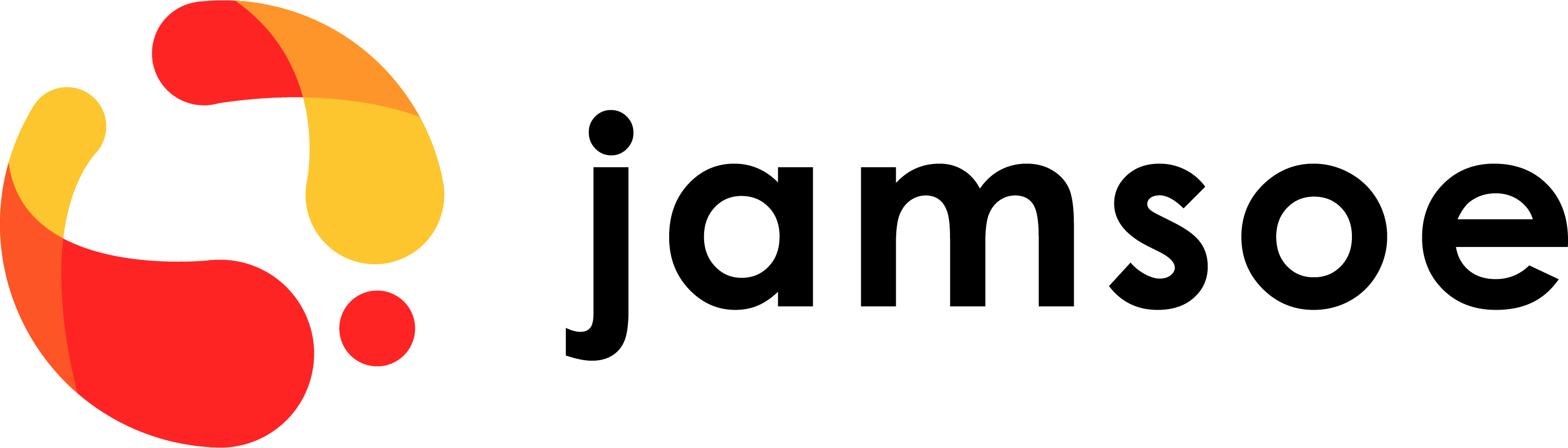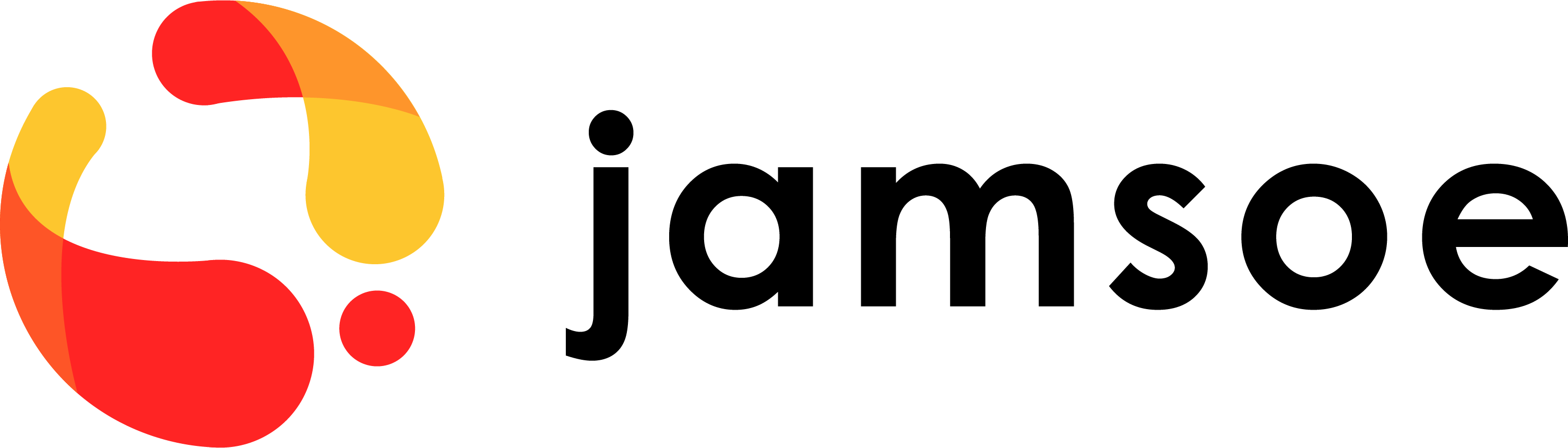A good case is a key to the stable performance of your computer. We will tell you what to look for when buying so as not to encounter an inaccurate fit of the motherboard or rattling of the entire structure when the PC is running.
The main criterion when choosing a case is the form factor. It depends on what size components you can install inside. And the dimensions of computer hardware directly affect operating temperatures and performance. For standard desktop computers, ATX MidiTower enclosures are best suited. If you plan to place your PC directly on a desk, the compact Mini-ITX case is fine.
Power supply location
In some cases, the power supply is located at the top: it draws air from the case and discharges it back. This leads to the fact that the electronic components of the PSU, being under the influence of warm air from the case, are poorly cooled, which is why their service life is reduced.
From the point of view of heat dissipation, the case is more successful when the PSU is located in the lower part of the case: it draws in fresh cooling air from the bottom through a dust filter, and the case fan removes the air heated by the central and GPU through the upper part of the rear panel.
The bottom position of the power supply is not suitable only if the PC will be standing on a soft, long pile carpet. It is also best to consider models that separate the block with a special metal shell. This allows the PSU to be isolated from the rest of the components, thereby reducing their heating. Of course, in this case, you will not be able to enjoy the RGB lighting of the power supply, but this is the most practical option. For example, the Zalman i3 Black implements just such a method.
If you are building a home computer with a long life expectancy, we do not recommend taking a case with a pre-installed power supply. It is better to separately purchase the power supply unit that will meet your requirements. You can read more about the choice of power supplies in our material.
Cooling system
What is the case for, if you can install all the components in a tangerine box? The main reason is to create a suitable temperature regime. It is achieved using case fans that are installed in the appropriate seats.
In budget models, as a rule, there is only one such place – in the upper part above the video card. In premium solutions, there can be a lot of seats: several for blowing in the front and below, several for blowing in the back and top. The more turntables in the case, the better. However, not all coolers are created equal. We have already discussed how to choose a cooler for a processor. By similar principles, you can also choose a device for the case.
What to choose: a case with built-in fans or buy them separately? Buying coolers separately is the most practical, but also the most difficult option. Choosing a good model is guaranteed to get a better cooling system than what manufacturers equip their cases with. You can also save a little because cases with built-in turntables are more expensive. However, you will have to disassemble the case: remove some panels, connect coolers, and so on. Everyone decides for himself: economy and efficiency or “buy and forget”.
But it should be understood that not all cases with built-in coolers are bad. Many case manufacturers also provide case coolers. Therefore, you can find information on turntables in the specifications. If they suit you, why not buy a ready-made kit?
Body dimensions
Any case has such characteristics as the maximum height of the processor cooler and the maximum length of the video card. Be sure to pay attention to these parameters if you don’t want to pick up a hacksaw for metal later. It is best to buy models with large dimensions: they will be able to accommodate almost any hardware. This is convenient, because in the future when upgrading, you will not have to think about dimensions: you just bought and installed a new video card to replace the old one. However, as the size of the case increases, so does its weight. This should be taken into account if you plan to periodically transport the system unit. Below is one of the most spacious models on the market.
Hard drive bays
Another important point is the fastening of hard drives. During operation, HDDs vibrate and make noise, which in simple “boxes” turns into an annoying hum. In good enclosures, hard drives are separated from the structural elements by vibration-isolating rubber pads and washers. Also, a good case can accommodate a large number of hard drives. They, of course, can be connected and left hanging, but in this case, they will not receive proper airflow. And this will shorten their service life. All these advantages are embodied in the Zalman Z11 Plus HF1 case.
If you are planning to initially assemble a computer, which will include 1-2 hard drives, then we recommend that you familiarize yourself with the results of our HDD testing, according to which we identify the best representatives of the XXL format.