When assembling a computer, little attention is paid to the choice of cooling for the central processor.
After spending the allocated budget for the main components – the processor, graphics card, memory, motherboard, cooling for the processor selected by a residual principle. This is often a flawed approach and can lead to various problems.
Let’s take a look at the main points to look out for when choosing a CPU cooler. And also we will designate small nuances that are overlooked at the same time.
Types of cooling
First of all, you need to decide what type of cooling you need. This choice is primarily influenced by the budget allocated for the purchase of the cooling system.
Air cooling
BOX versions of processors are often equipped with simple coolers, which are enough to cool the processor. But it may be more profitable to purchase an OEM version of the processor and a separate cooler.
If you buy a budget or mid-budget processor with a low TDP value, then there is no point in buying a CO equal to it, and a simple cooler similar to a boxed version is suitable here. Most often it is a prismatic or cylindrical aluminum radiator with an 80 or 90 mm fan. In more advanced models, copper cores can be inserted, or an all-copper base with one or two heat pipes is preferred.
Tower coolers are more efficient for cooling the CPU.
Heat pipes emerge from the base, which is pressed against the processor’s heat-distribution cover. Ribs are strung on them, significantly increasing the heat exchange surface area. The tower itself is blown by a fan.
Tower models can be small and affordable, as well as oversized flagship models with multiple fans. The efficiency of the latter will already be sufficient to cool any processors with high TDP, including overclocked ones.
For compact cases, special models of efficient top-design coolers are provided. This design is similar to the towers discussed above, but the entire system of pipes, radiators, and fan is horizontal. Such a cooler takes up little space in height, the fan additionally blows around the space around the socket.
Liquid cooling systems
In recent years, LCS has become widespread. Many companies produce a variety of models. Their prices are comparable to efficient tower coolers.
A number of advantages can be noted in the use of LCS. Less stress on the PCB of the motherboard, in contrast to the heavy tower radiator. More free space in the case, which improves air circulation. The fans not only cool the heatsink but also blow warm air out of the case. You can also note the aesthetic side of the spread of cases with huge transparent windows and fashion for RGB backlighting, LCS looks preferable to a tower cooler.
The designs of maintenance-free LCS are not very different. Usually, it is a water block combined with a pump. It is connected with flexible hoses to the radiator, on which the fans are installed.
The radiator can be of standard size 120, 240, 360, 480. The larger its size, the more efficient the cooling, but the more space is required for it in the case, and the choice will depend on the specific case.
Main selection criteria
Socket
First of all, the cooling system mounts must fit the motherboard socket.
AMD uses the same mount for all generations of AM and FM sockets except AM4. But any cooler for AMD processor is also suitable for AM4 if it is attached to the clamping brackets. To mount models with a backplate, you will need other AM4 mountings. Almost all manufacturers have equipped their new and old models with such a set, at least they sell them separately. The TR4 socket stands apart, it needs its own cooling, special size, and mounting option.
Easiest with intel sockets, platforms with LGA 11xx use exactly the same mount, and all cooling systems will be compatible. LGA 2066 and LGA 2011-3 sockets have the same mount and are also compatible.
Most often, modern tower coolers and maintenance-free LCS are equipped with universal mounting kits suitable for the most popular mounting systems.
Dimensions
The next important point when choosing is the dimensions and dimensions of the cooling systems. The tower cooler should fit into your case without any problems. Typically, case specifications indicate the supported maximum cooler height.
Also, the specifications of the cases indicate support for the sizes of radiators of liquid cooling systems. It is worth considering that not every case can even be equipped with an LSS radiator.
An important nuance for a tower cooler is compatibility with RAM heatsinks.
If the radiator is high, then it can be blocked either by the fins of the cooler or by an installed fan. This indicator is not indicated in the characteristics of coolers, and you can see it in the reviews.
TDP characteristic
The characteristics of processors and cooling systems indicate the value of TDP (Thermal Design Power). This is the maximum amount of heat that the cooling system must handle to effectively cool the processor cover.
This value for CO should at least coincide with the value of the processor and preferably exceed it.
It is important to bear in mind here that overclocked processors will generate significantly more heat during this overclocking. For such processors, a cooling system with a high TDP value is also required.
Noise level
For many users, it is important not only that the CO copes with cooling, but also its noise level is important.
To a greater extent, the noise level is influenced by the characteristics of the fans used. This is where the efficiency margin, which we talked about above, comes in handy. For clarity, let’s give an example: a processor with a TDP of 90 and a cooler with a TDP of 90 W; to cool the processor under load, the fan will run at 100% rpm, creating a lot of noise. If you use a more efficient 180-200 TDP cooler, then it will work up to 50% rpm, and you will not hear it.
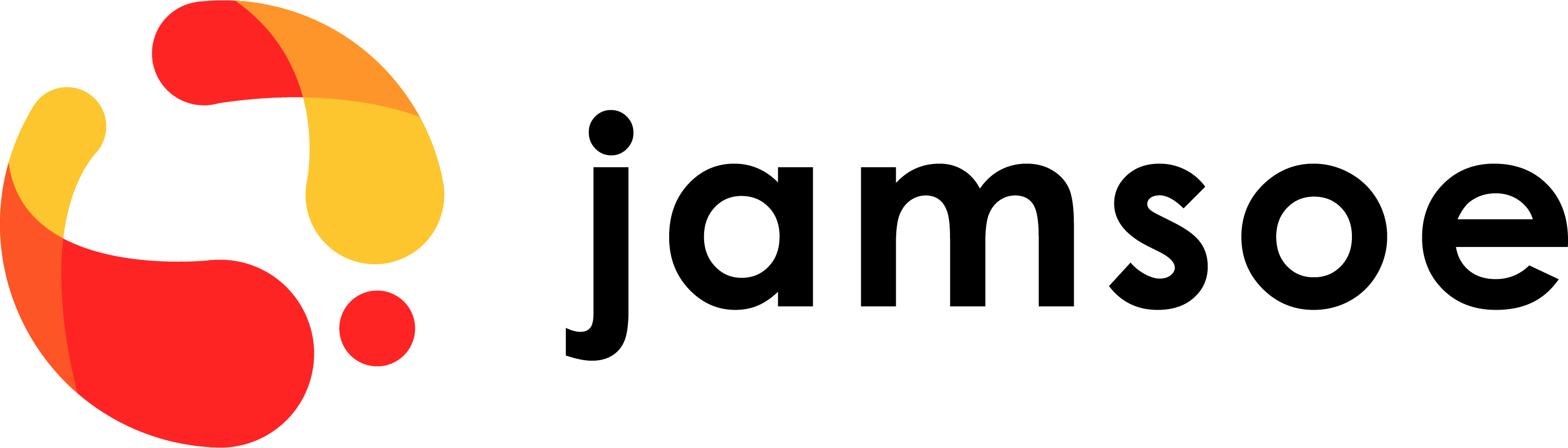

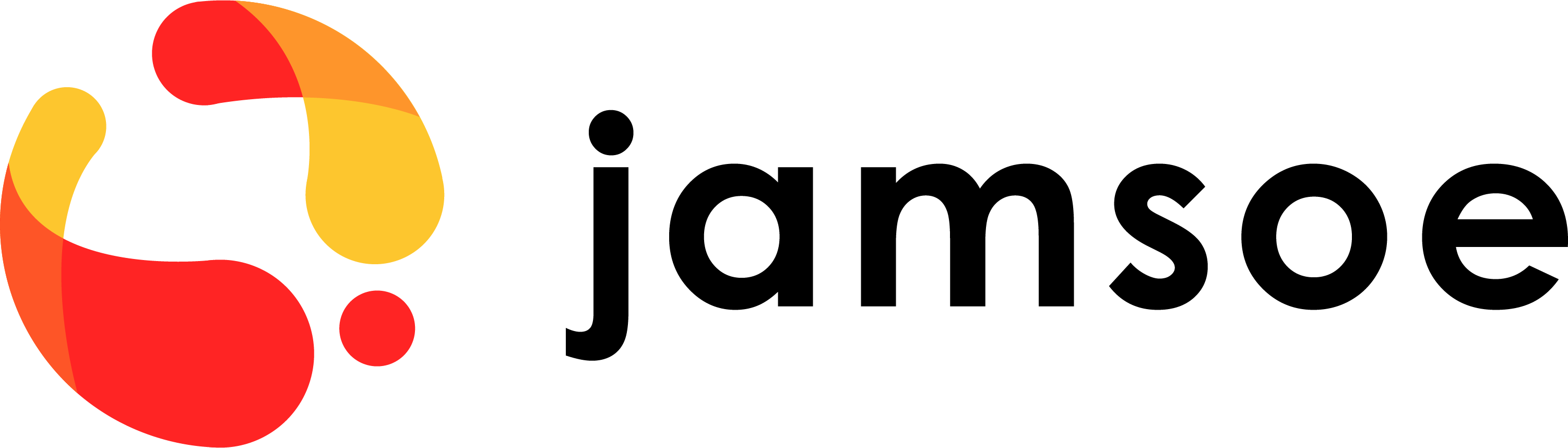



Leave A Comment