One of the mandatory stages of PC assembly is the selection of a drive. This is where the choice arises between a hard-drive and a solid-state drive. HDD vs. SSD: Which Type is Better? It is impossible to give a definite answer because both types of drives are designed for different tasks and are suitable for different use cases.
In this article, we will select a drive for your use case and figure out what is the difference between them.
What is a hard disk drive (HDD)?
The HDD consists of a circular disk where the system is installed and your files are recorded. The disk rotates, the read-write lever moves on it and reads or writes information. The faster the disk spins, the faster the PC works – the system boots faster, applications open, files are written and read.
Due to the fast rotation, the hard drive makes noise and vibrations, but this is not so noticeable against the background of other PC sounds. The hard drive is also more massive than the solid-state drive. It is sensitive to vibration and shock. In general, writing to a hard drive is an older technology: therefore, hard drives are cheaper than solid-state drives at a cost per gigabyte ratio.
What is a Solid State Drive (SSD)?
Solid State Drive (SSD) is a newer technology. There are no moving parts here: information is written to NAND (Negative-AND) memory chips. The more chips, the larger the disk capacity.
The main advantage of SSD is that the solid-state drive significantly speeds up the PC. Replacing your old hard drive with a new SSD is one of the easiest and most budget-friendly upgrade methods. Solid-state drives are smaller in size than hard drives, so they are often used in laptops. Also, the solid-state drive is not so sensitive to vibration and shock.
For SSDs, a factor such as the type of memory is important – MLC, TLC, or QLC. MLC memory is faster and more durable, but more expensive. TLC is correspondingly slower and withstands fewer rewrite cycles, although the average user is unlikely to notice the difference. The most accessible, but also the slowest type of memory is QLC.
Both hard drives and solid-state drives are connected via the SATA interface.
The newest technology on the market is NVMe SSD. This is a solid-state drive in an unusual format: in the form of a module that plugs into the M.2 port on the motherboard. These SSDs are even faster than conventional SSDs, but in most cases, the difference is not noticeable.
Difference in price, capacity and speed
The first thing to pay attention to is the difference in price, and memory size.
In terms of price-per-gigabyte, hard drives are the most profitable – they are the maximum capacity for the least money. Solid-state drives (SSDs) are smaller and more expensive, but the price difference is rapidly closing. The most expensive option is SSD NvME.
It may seem like the most profitable thing to buy a hard drive, but this is not entirely true. If you need to save money at the stage of PC assembly, it is better to choose a 256 or 512 gigabyte SSD.
This solution will not cost much more than a hard drive, but it will be faster and more convenient to use. You will install the operating system and the most used programs on the SSD. If over time there is not enough space, then you can buy a hard drive for storing files.
Why do we recommend installing an operating system on an SSD? It’s about speed: solid-state drives are much faster than hard drives – this difference is very noticeable to the user.
Solid-state drives have no moving parts, so their speed does not depend on the speed, but on the data transfer technology.
A solid-state drive with a SATA III connection operates at speeds of about 500-600 megabytes per second, which is significantly higher than that of hard drives – their speed is about 100-150 megabytes per second.
HDD advantages
- Price and capacity: HDD is much cheaper than SSD of the same size;
- Ease of data recovery;
- Greater reliability and service life under heavy loads;
- The service life does not depend on the number of reads and rewrites;
- Less chance of data loss due to sudden power outages.
SSD advantages
- Higher endurance due to lack of mechanics – SSD will withstand table drops or vibration.
- Quiet operation – SSDs have no moving parts, so SSDs run quietly.
- Low heating even at high loads;
- High speed – 2-3 times faster than HDD.
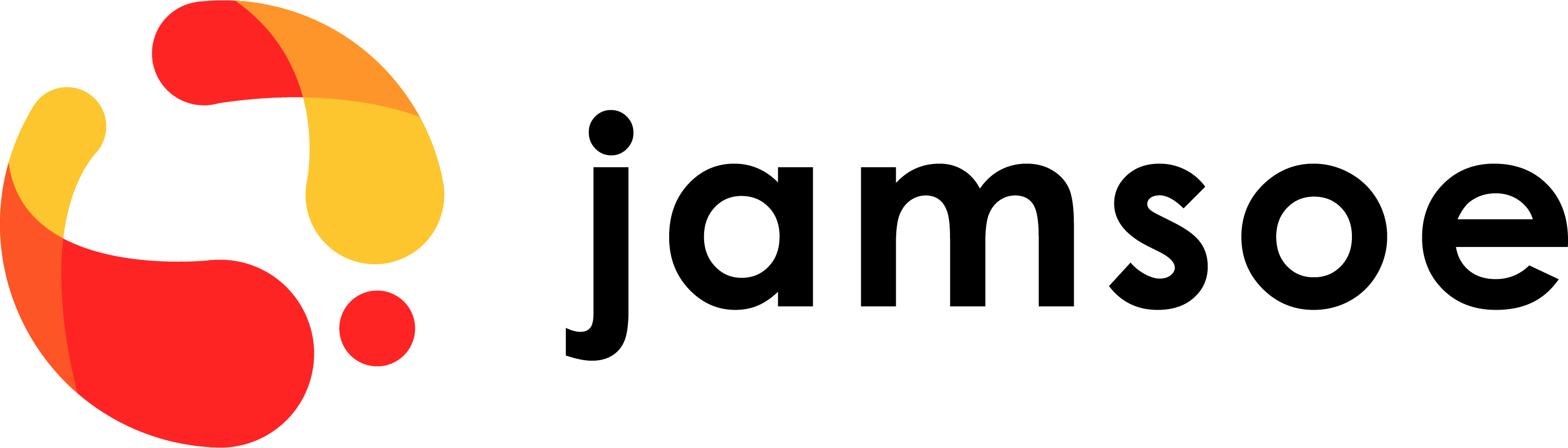

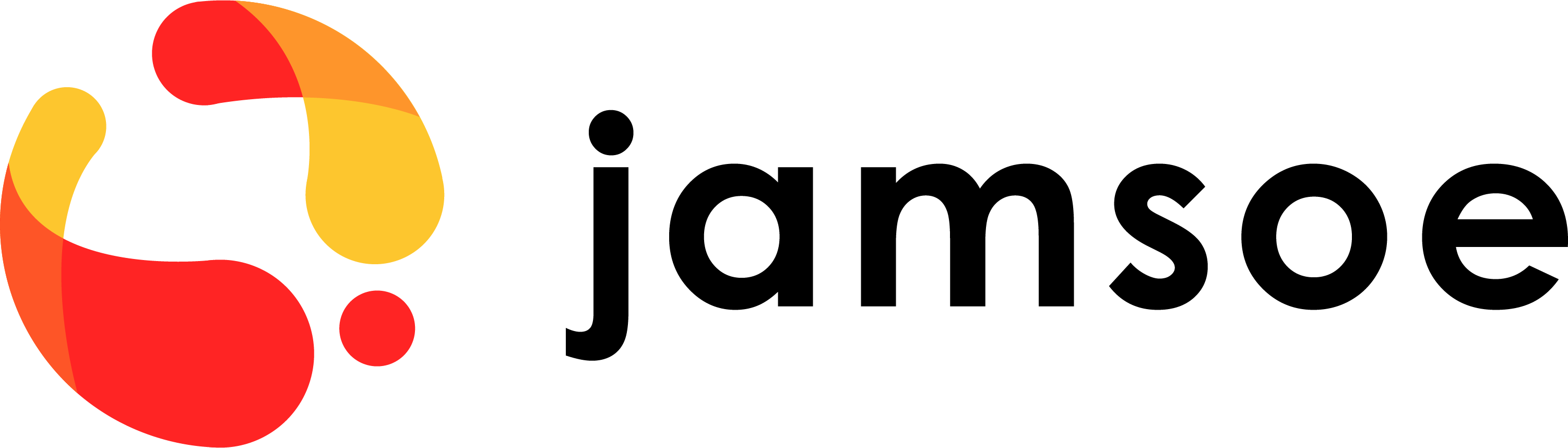



Leave A Comment