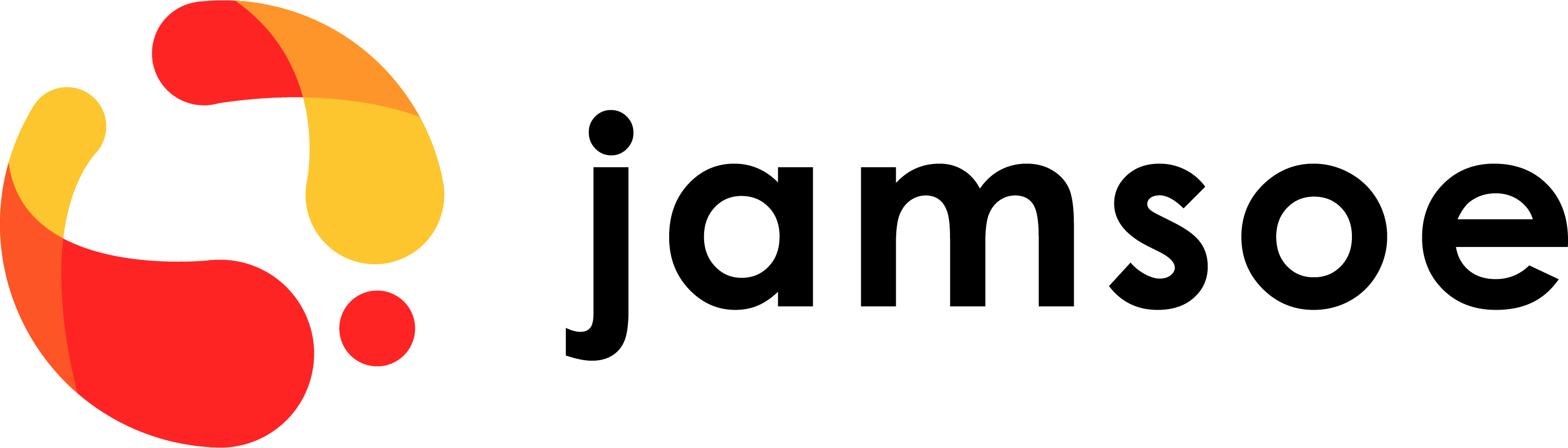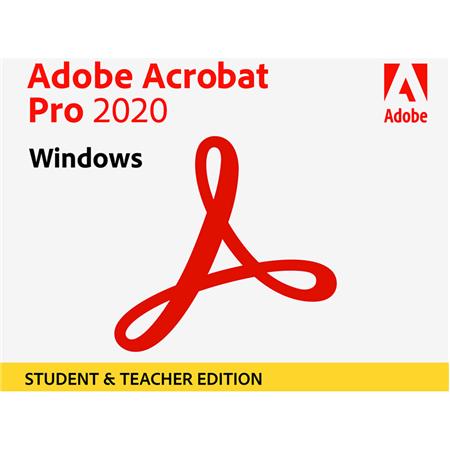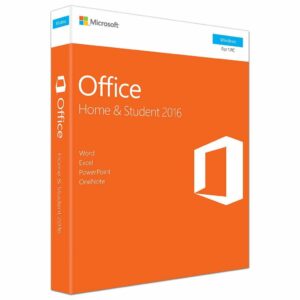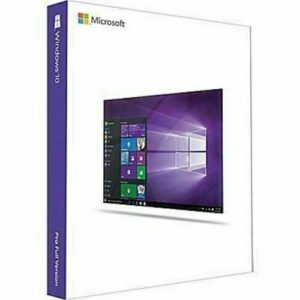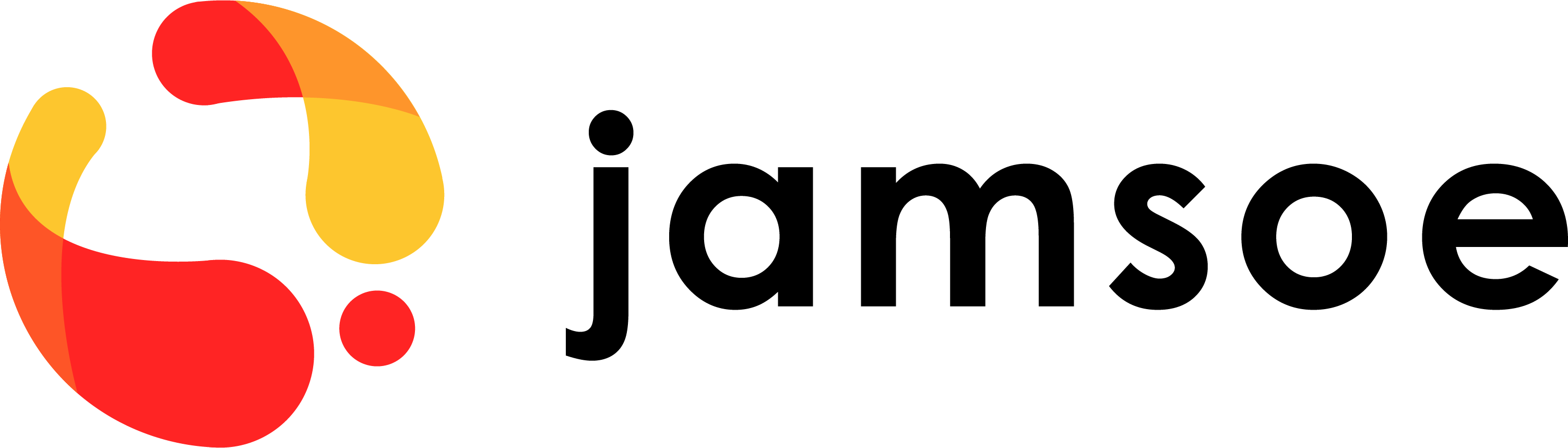Description
Be more productive and organized. Adobe Acrobat Pro 2020 delivers the tools you need to create, edit, fill, sign, and protect PDF documents. Quickly convert documents to PDF from Windows and macOS. Turn paper documents into editable PDFs. And manage all your PDF files from the centralized Home view
Create PDFs from Windows and macOS
Quickly and reliably convert documents to standards-compliant PDFs from Windows and macOS.
Export PDFs to Microsoft Office 365 formats
Convert PDFs to Word, Excel, or PowerPoint formats while preserving fonts, formatting, and layouts.
Enhance accessibility
Take advantage of intuitive accessibility features and workflows to make it easier for people with disabilities to use PDF documents and forms with or without the help of assistive technology software and devices
Manage all your work from one place
Organize, manage, and search all your PDFs from the centralized Home view
Create interactive PDFs
Add video, sound, and interactive content to transform your PDFs into engaging experiences.
Customize your tools
Stay organized with color customization of Fill & Sign tools like Add Text, Add Checkmark, and Sign.
Open Microsoft Information Protection (MIP) files
Use Adobe Acrobat 2020 to open files protected with Microsoft Information Protection solutions.
Edit scanned documents
Run optical character recognition (OCR) on scanned paper documents to turn them into editable PDFs.
Easily compare files
Compare two versions of a PDF using an easy-to-scan results summary to quickly see what’s changed.
Work with Dropbox, Box, and OneDrive
Access, edit, and store files in your Dropbox, Box, or Microsoft OneDrive account while working in Acrobat Pro 2020.
Prepare PDFs for high-quality printing
Use preflight libraries to get customized sets of profiles, checks, and corrections.
Delete sensitive information
Find and get rid of text, images, or even metadata permanently with easy-to-use redaction tools.