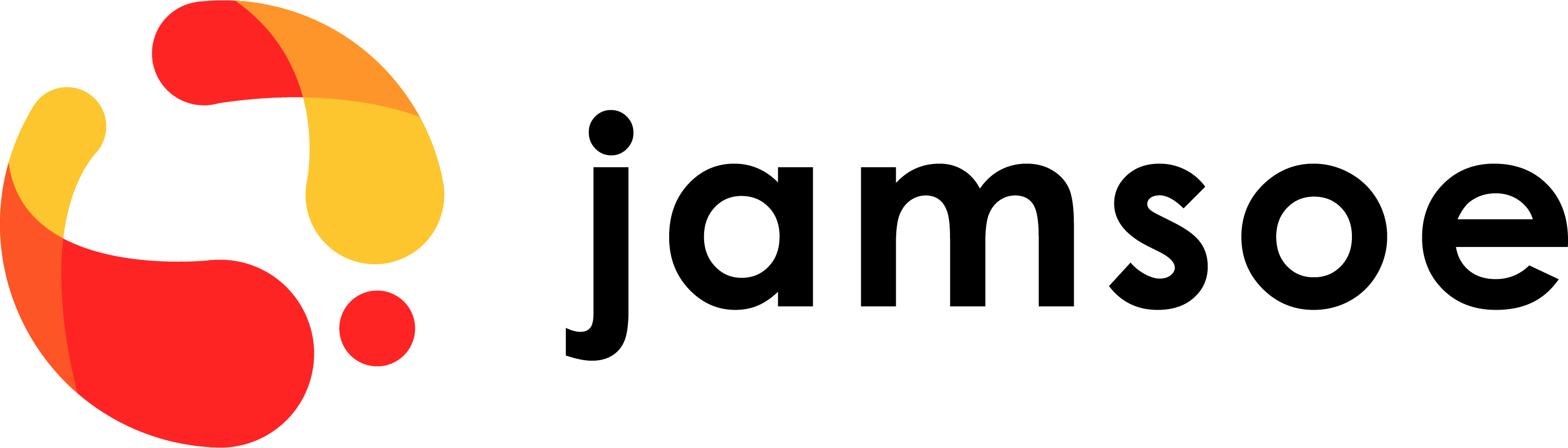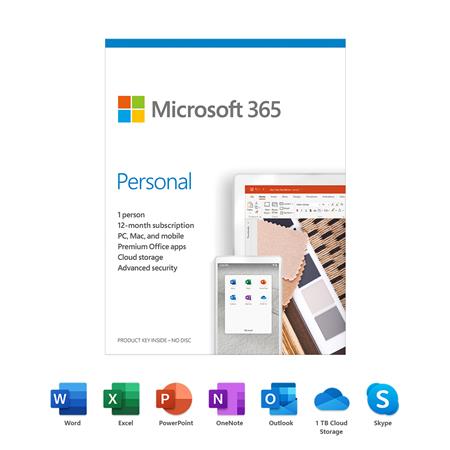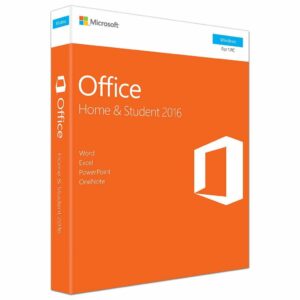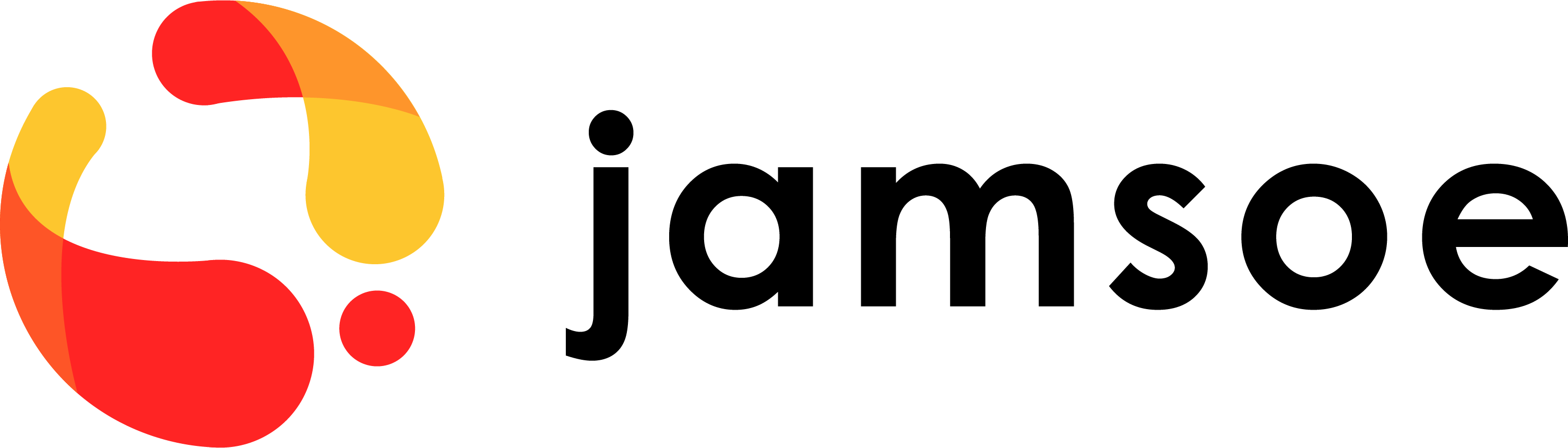Description
Make your life more creative, organized, and secure
Key benefits
It’s possible to run your life like a pro with premium productivity apps, extra cloud storage, advanced security, and more, all in one convenient subscription.
• For one person
• Works across multiple devices
• 1 TB storage per user
• For Windows, macOS, iOS, and Android
Premium apps included
• Word
• Excel
• PowerPoint
• OneNote
• Outlook
• OneDrive
• Skype
Accomplish more together
Whether it’s a school project, sales pitch, or newsletter, you can seamlessly work with others at the same time. It’s easy to share OneDrive files from your PC or mobile device and let friends, classmates, or family view, make suggestions, and edit the document.
Organize your time
Now you can manage multiple calendars in one view, sort through emails quickly with Focused Inbox, and use Suggested Replies to instantly hit send and move on. You can even do all this when you’re offline to keep life moving forward.
Protect what’s important
Breathe easy knowing you can back up and access photos and files across your devices with 1 TB of OneDrive cloud storage. Plus, with your own Personal Vault folder in OneDrive, you get an added layer of security with two-step identity verification for your most important files.
Bring your ideas to life
Get a creative boost from Microsoft 365 with editing and writing suggestions in Word, data insights in Excel, and design, layout, and color options in PowerPoint. As a subscriber, you have access to smart assistance features and premium content in each app.
Additional benefits
Premium creative content
Access an extended collection of royalty-free creative content, including templates, stock photos, icons, and fonts.
AI-powered creative tools
Get helpful design and writing suggestions to polish your work.
OneDrive PC folder backup
Automatically back up your Desktop, Documents and Pictures folders on your Windows PC, keeping your files safe and easy to transfer to another PC
OneDrive ransomware detection & recovery
Protect your files and photos against digital attacks.
Microsoft 365 makes life easier ½
Get access to curated offers from our partners.
Outlook.com premium email service
Protect your emails with message encryption and removal of dangerous attachments,2 and add personalization with a custom email domain name.
Access (PC only)
Easily create and manage databases for projects, large or small.
Publisher (PC only)
Create everything from simple greeting cards and labels to professional newsletters and posters.
Skype
Keep in touch with friends and family on their mobile phones or landlines with 60 minutes of Skype calling per month.
Requirements
Computer and processor
• PC: 1.6 gigahertz (GHz) or faster, 2-core
• Mac: Intel processor
• iOS: N/A
• Android: ARM-based or Intel x86 processor
Memory
• PC: 4GB RAM; 2 GB RAM (32-bit)
• Mac: 4 GB RAM
• iOS: N/A
• Android: 1GB
Hard Disk
• PC: 4.0 GB of available disk space
• Mac: 10 GB of available disk space. HFS+ hard disk format (also known as Mac OS Extended or APFS)
• iOS: N/A
• Android: N/A
Display
• PC: 1280 x 768 screen resolution
• Mac: 1280 x 800 screen resolution
• iOS: N/A
• Android: N/A
Graphics
• PC: Graphics hardware acceleration requires DirectX 9 or later, with WDDM 2.0 or higher for Windows 10 (or WDDM 1.3 or higher for Windows 10 Fall Creators Update)
• Mac: No graphics requirements
Operating System
• PC: Windows 10, Windows 8.1
• Mac: The two most recent versions of macOS
• iOS: The two most recent versions of iOS
• Android: The last 4 major versions of Android
• For the best experience, use the latest version of any operating system specified above
Browser
• The current version of Microsoft Edge, Internet Explorer, Safari, Chrome, or Firefox. Get more details
.NET version
• PC: Some features may require .NET 3.5 or 4.6 and higher to also be installed
Other
• Internet functionality requires an Internet connection. Fees may apply
• A touch-enabled device is required to use any multi-touch functionality. But, all features and functionality are always available by using a keyboard, mouse, or other standard or accessible input device
• Product functionality and graphics may vary based on your system configuration. Some features may require additional or advanced hardware or server connectivity